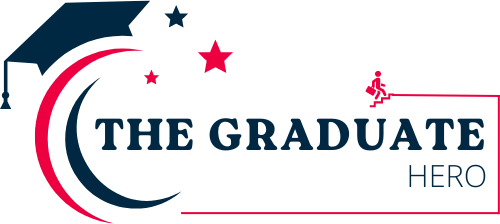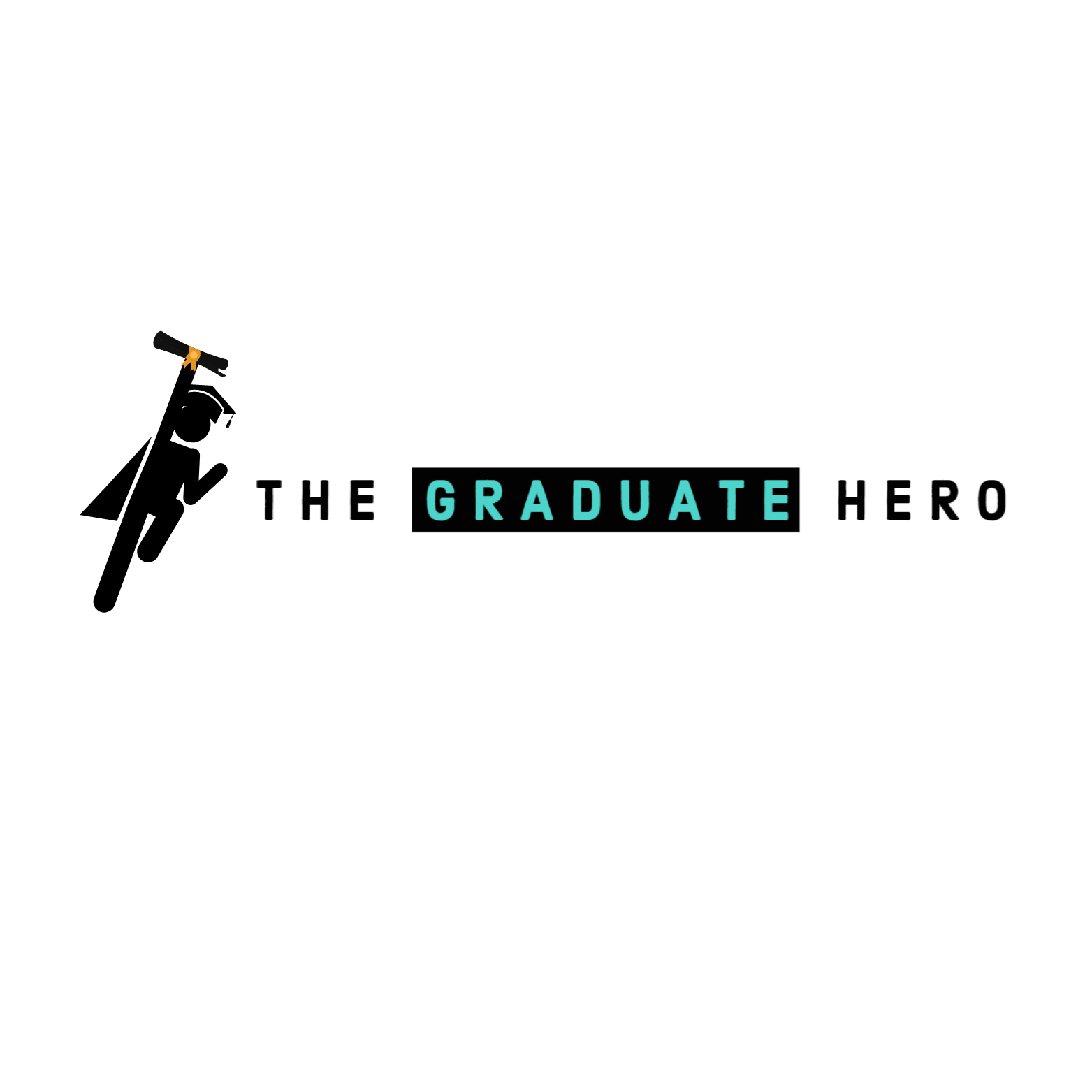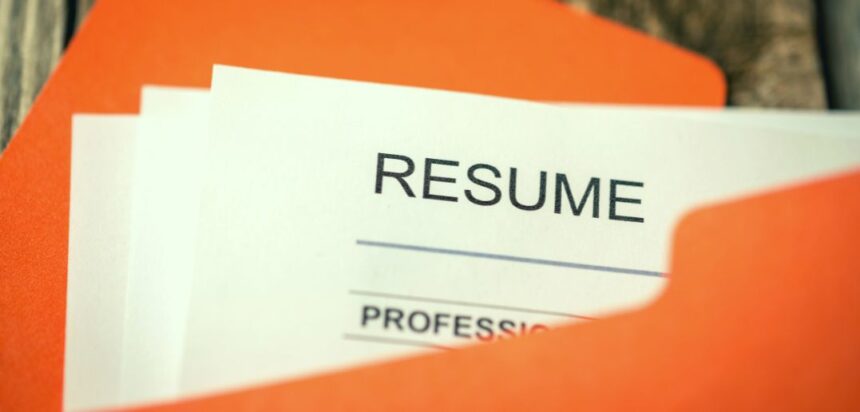Formatting your resume is crucial. even the most impressive skills will only come into contact if done correctly. Explore the ins and outs of resume formatting, covering everything from header to footer with expert tips on professional resume formatting.
While the substance of your job application plays a central role in securing an interview, it's important to accept that an illegible or unprofessional resume can reduce the impact of your skills and experience on your prospective employer.
Once you've decided on one of the three main resume formats (Chronological, Functional, or Composite), it's imperative to ensure that you adhere to the proper resume formatting principles for your job application.
Make sure you keep these basic formatting rules in mind as you create your resume.
Left align all information in the document.
When creating your resume using the resume builder, prioritize aligning critical information, such as the work experience and skills section, to the left for maximum impact.
Left-aligning your content improves the readability of your resume, allowing recruiters to quickly find the information they need.
When you're worried about space, it's acceptable to right-align less notable items on your resume, such as your education (unless you're a recent graduate), certifications, or awards section.
Set your document margins to 1 inch.
While the template option is 1 inch margins for your resume, you can choose margins anywhere from ½ to 1 inch, which is still acceptable.
As an example, if your work history is relatively short, it is possible to condense all your qualifications into a one-page resume using 1-inch margins. However, you can use narrower margins if you have accumulated several years of work experience and need to include more information.
Choose a font that looks professional and is easy to read.
A professional and legible font should be the font of choice for your CV, with commonly used options such as Times New Roman or Calibri being the norm.
The critical element is that your font choice should be consistent with the focus of your CV's qualifications. Therefore, it is recommended to avoid more unusual fonts such as Courier New or Impact and especially avoid Comic Sans.
Additionally, for your resume content, font size should be kept within the 10- to 12-point range, depending on your font choice and available space. Instead, it would help if you used larger font sizes for your name and section headers to provide clear differentiation between the different sections of your resume. To simplify the process and ensure a polished look, use a resume builder.
Organize your items into separate sections for clarity.
When creating your resume, it's important to create well-defined sections for each piece of information. This approach simplifies the employer's review process, making it easier for the employer to find the relevant data.
The modules are:
Contact Details Summary Training Details Section Experience Section Skills
If you want to add more detail to your resume, consider adding extra sections to showcase things like your volunteer experience, awards, or published works.
Assign clear headings to each section.
Begin each section of your resume with a distinct header that stands out from the rest of the text, clearly articulating the content contained in that section.
For example, the section detailing your professional background should begin with a prominent heading such as “Work Experience” in a slightly larger, bold font. Some resume templates may include underlined subsection headings for clarity.
Use bullet points to introduce your professional background.
Present the details of your work history in succinct points, with vital professional achievements. Begin each bullet with a targeted action verb that highlights your actions and accomplishments in your past or current job. Additionally, whenever possible, include specific numerical data to illustrate the specific impact you made in fulfilling each role.
Keep your work-related information concise.
Tailor your CV for each job application, including only information relevant to the specific role. Depending on your status as a graduate student or an experienced professional, simplify your CV by excluding any elements that do not strengthen your candidacy for the role.
In your career journey, focus on your most recent degree and only include job-related certifications and licenses. Regardless of industry transitions, emphasize transferable skills and present your previous work roles and accomplishments in a way that makes sense for the current position.
conclusion
In conclusion, formatting your resume effectively is a critical step towards securing the job you desire. Using a resource like Got Resume Builder can greatly enhance your chances of creating a great resume that will stand out to potential employers. This free resume builder provides a user-friendly platform for creating a well-structured and visually appealing resume.
So don't underestimate the power of effective formatting and a resume builder's help in your job search journey.